Publicly Funded Remdesivir
This topic is intended for Independent pharmacies only and is not applicable to Rexall pharmacies.
Select the appropriate tab to learn about publicly funded Paxlovid in your province.
Pharmacies can submit claims to Ontario Drug Benefit (ODB) for dispensing remdesivir (Veklury™) to eligible patients. The fee that’s reimbursed depends on whether a pharmacy compounds the infusion bag or dispenses the vial as is.
Patient Third Party Information
Depending on whether the patient has ODB coverage, the Third Party information required for submitting remdesivir claims varies. Refer to Table 1 for more information.
Table 1. Third party information for submitting remdesivir claims.
|
Patient |
Bill Code |
Client ID* |
Intervention Code(s)* |
|---|---|---|---|
|
ODB-eligible |
DB |
Ontario Health Card number |
PS |
|
Non-ODB |
ON (Carrier ID = S) |
Ontario Health Card number |
PS and ML |
*If the patient does not have an Ontario Health Card number, use the proxy ID = 79999 999 93 and submit the claim using the PS and PB intervention codes.
Drug Information
Pharmacies can either dispense remdesivir vials or compound daily infusion bags using the vials. If your pharmacy is dispensing remdesivir vials, use the Drug Folder to bill the prescription. If dispensing compounded infusion bags, create and use a Mixture Folder for billing.
Remdesivir Drug Folder
The Drug Folder for remdesivir (Veklury™) has been assigned a DIN of 2502143. The following have been set up in the Drug Folder to ensure claims are submitted appropriately:
-
Prov $ and Supplier Cost - $0
-
TP Rule - When the Drug is billed to ODB, PIN 9858244 will be submitted instead of the DIN.
-
Custom Class - a fee of $14.75 will auto-populate when the Drug is billed to ODB.
Remdesivir Infusion Bag Mixture Folder
A Mixture Folder must be manually created by your pharmacy if you’re planning to dispense remdesivir infusion bags. There are 3 parts to setting up the Mixture Folder.
-
Select More (...) > Mixture.
-
In the Mixture Search window, select New.
-
Enter the following information:
-
Generic and Trade
-
Compound = Injection or Infusion
-
Schedule = Schedule I
-
Mixture Qty = 1
-
Mixing Time = 0
-
Route = Intravenous
-
Expiry Date or Expiry Days
-
-
In the ingredients section, select Add.
-
Search for and select remdesivir (DIN 2502143).
-
Enter the following information for the remdesivir ingredient:
-
Qty = 1
-
Unit = Each
-
-
Select Add.
-
Search for and select sodium chloride.
You may need to create a custom Drug Folder for sodium chloride and/or sterile water for injection if you cannot locate them in your drug database. For guidance, see Adding a New Drug.
Ensure the Price and Acq Cost in the Inventory tab are entered correctly as these will be used to calculate the professional fee for a claim.
-
Enter the following information for the sodium chloride ingredient:
-
Pack Size
-
Qty = 100 or 250
-
Unit = Millilitre
-
-
Select Add.
-
Search for and select sterile water for injection.
-
Enter the following information for the sterile water ingredient:
-
Pack Size
-
Qty = 19
-
Unit = Milliltre
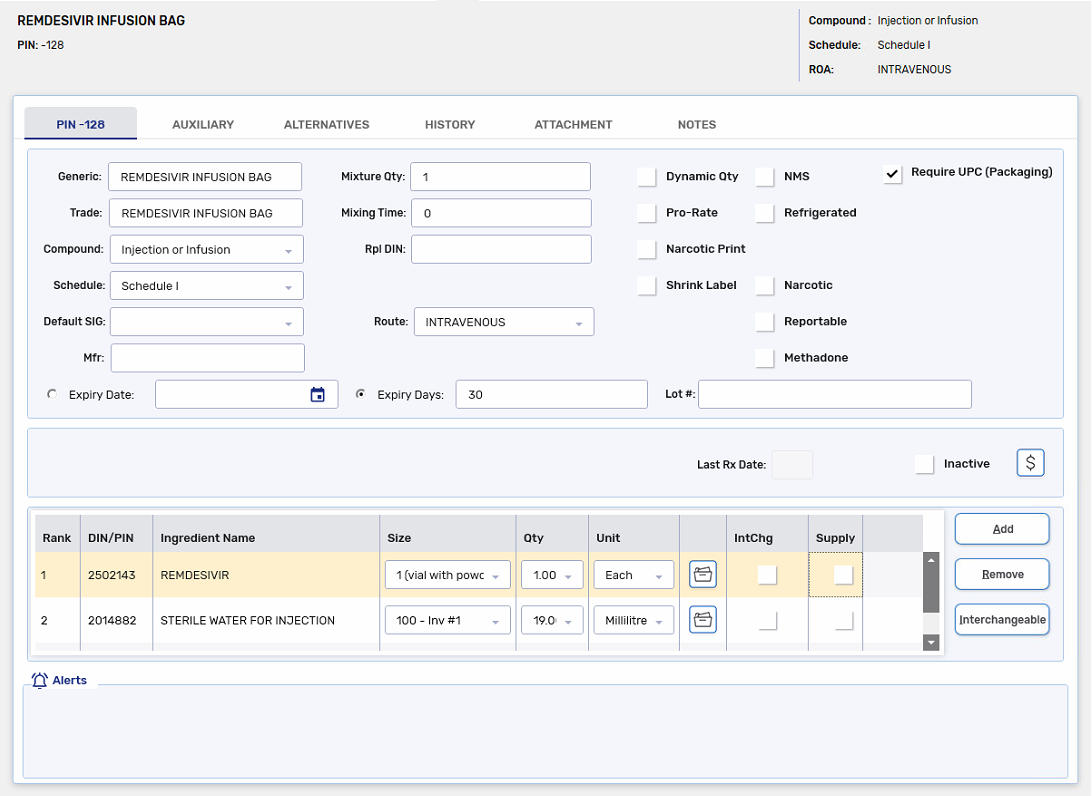
-
-
Select the Alternatives tab.
-
In the Alternative and Fixed Unit Cost section, select Add.
-
Enter the following information:
-
Third Party Plan = Drug Benefit - All
-
PIN = 9858244
-
Fixed Unit Cost = 0.0001
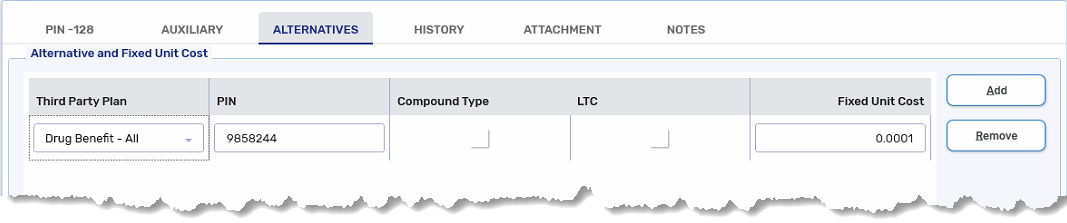
-
-
Select Save.
A Custom Class will be used to assign a fixed dispensing fee when a prescription is billed for the mixture. To determine the fee that needs to be billed, you need to calculate the combined cost and markup of the non-active ingredients.
To create and assign a Custom Class:
-
Open the Mixture Folder for remdesivir infusion bags.
-
Select the Quick Price button
 on the middle right.
on the middle right. -
In the Quick Price window, dropdown the Third Party - Plan* field and select Drug Benefit.
-
Enter 1 in the Qty and DS fields.
-
Select Calculate.
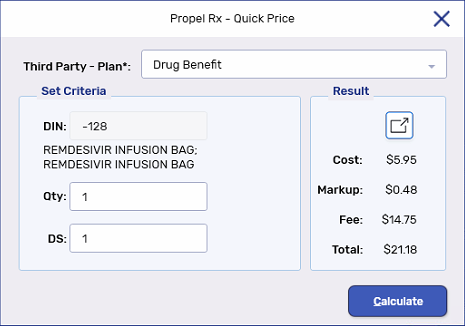
-
Take note of the Cost and Markup on the right.
-
Calculate your professional fee as follows:
Professional Fee = $14.75 + Cost + Markup
If your calculated fee is greater than $31, the Professional Fee you must submit is $31 (maximum amount reimbursed by ODB).
-
Select X.
-
Select More (...) > List Maint.
-
From the dropdown menu, select Custom Class.
-
Select Add.
-
In the Description field, enter "Fee Only $XX.XX" where XX.XX is the professional fee calculated in step 7 (e.g., $21.18).
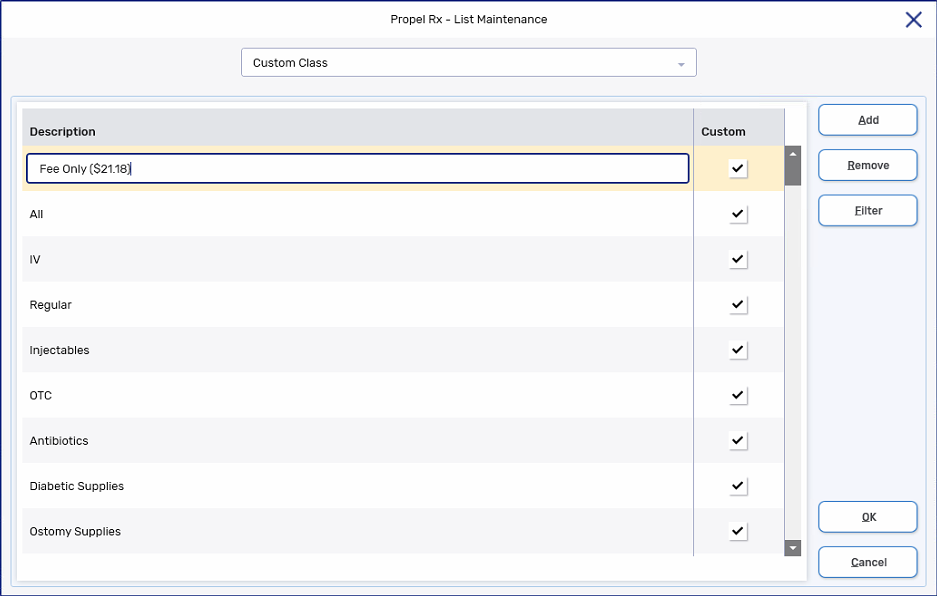
-
Select OK.
-
Exit Propel Rx, launch it, and log back in.
-
Open the Mixture Folder.
-
Select the Alternatives tab.
-
In the Custom Class section, select Add.
-
Enter the following information:
-
Third Party Plan = Drug Benefit - All
-
Custom Class = created in steps 11 - 12
-
-
Select Save.
-
Select More (...) > Pricing.
-
Select the Drug Benefit row.
-
Select Add.
-
In the Create New Strategy window, select the Custom Class created in Part 2.
-
Select OK.
-
In the Strategies tab, enter the following:
-
Fee = professional fee calculated in Part 2
-
Markup = 0
-
Mixing Charge = 0
-
Mixing $/Minute = 0
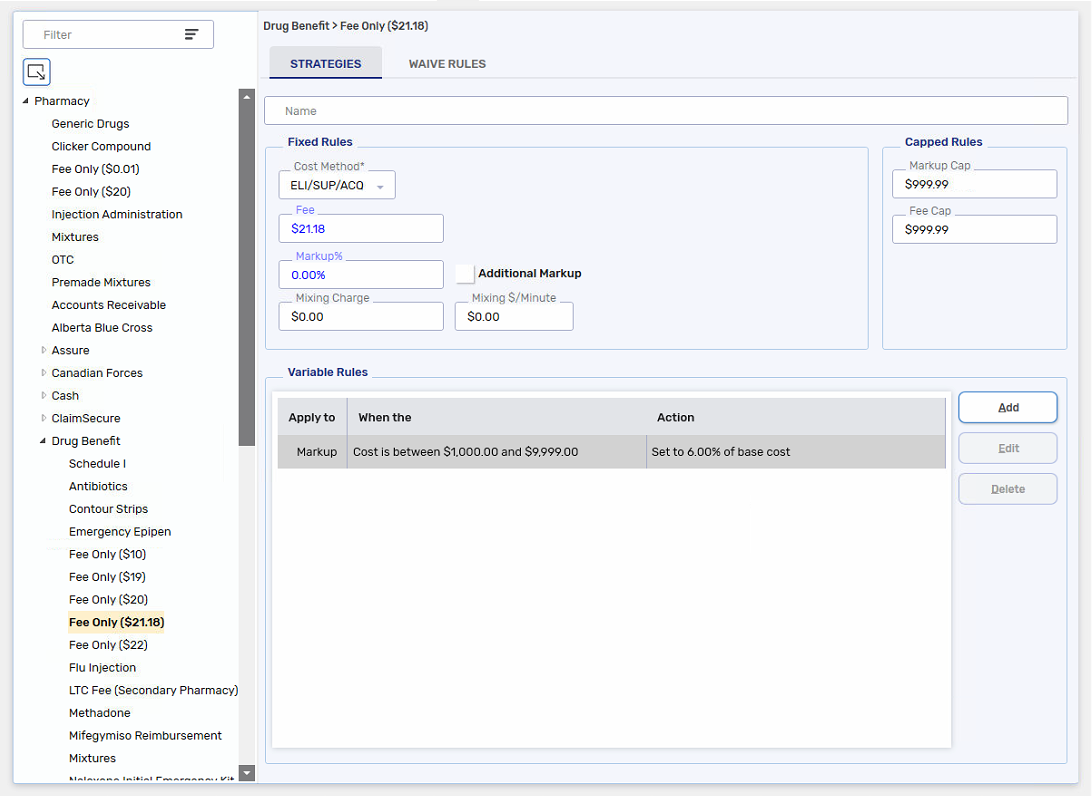
-
-
Select Save.
Prescription Information
Billing Remdesivir Vials
If dispensing remdesivir vials, submit one claim for all vials dispensed.
-
From the Workbench or Patient Profile, select Intake.
-
Enter information in the New Prescription window:
-
Patient
-
Prescriber
-
Drug = DIN 2502143
-
Qty Auth = number of vials authorized
-
Qty = number of vials dispensed
-
SIG
-
DS
-
-
Select Process. The prescription opens in Rx Detail.
-
Ensure the Fee = $14.75, and the Cost and Markup are $0.
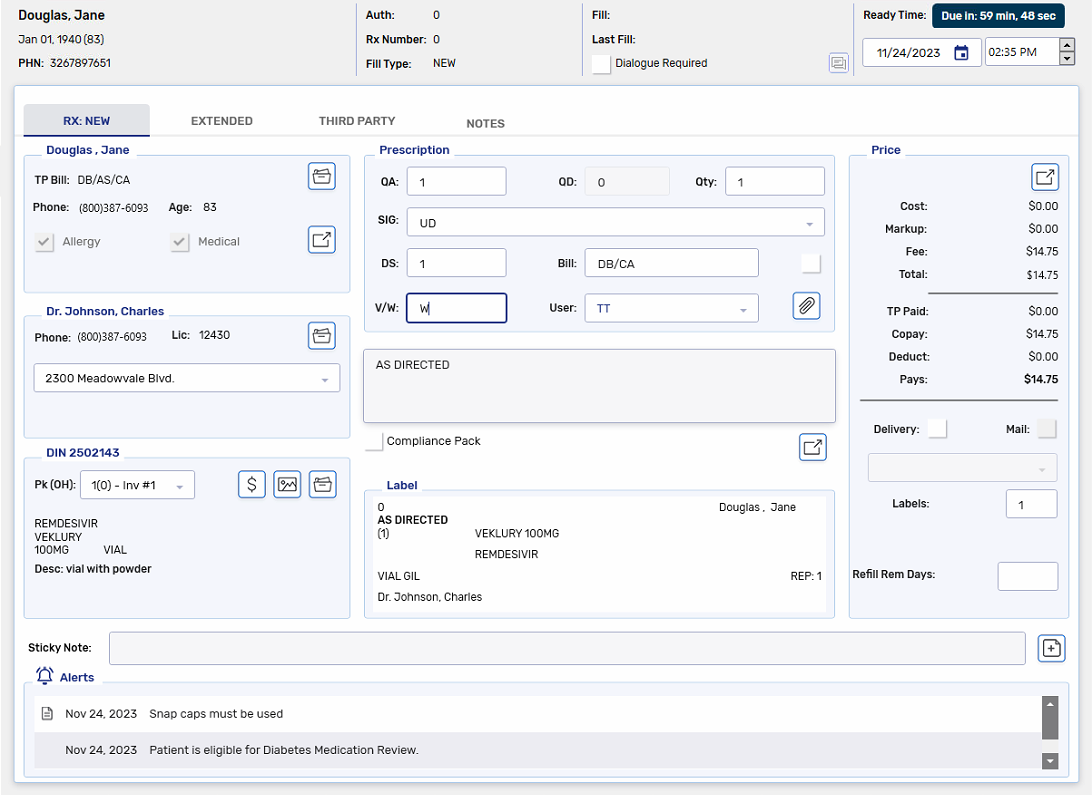
-
Select the Third Party tab.
-
Ensure the following is entered for Drug Benefit:
-
Alternative DIN = 9858244
-
Intervention codes = PS (+ ML if non-ODB or PB if no Ontario Health Card number)
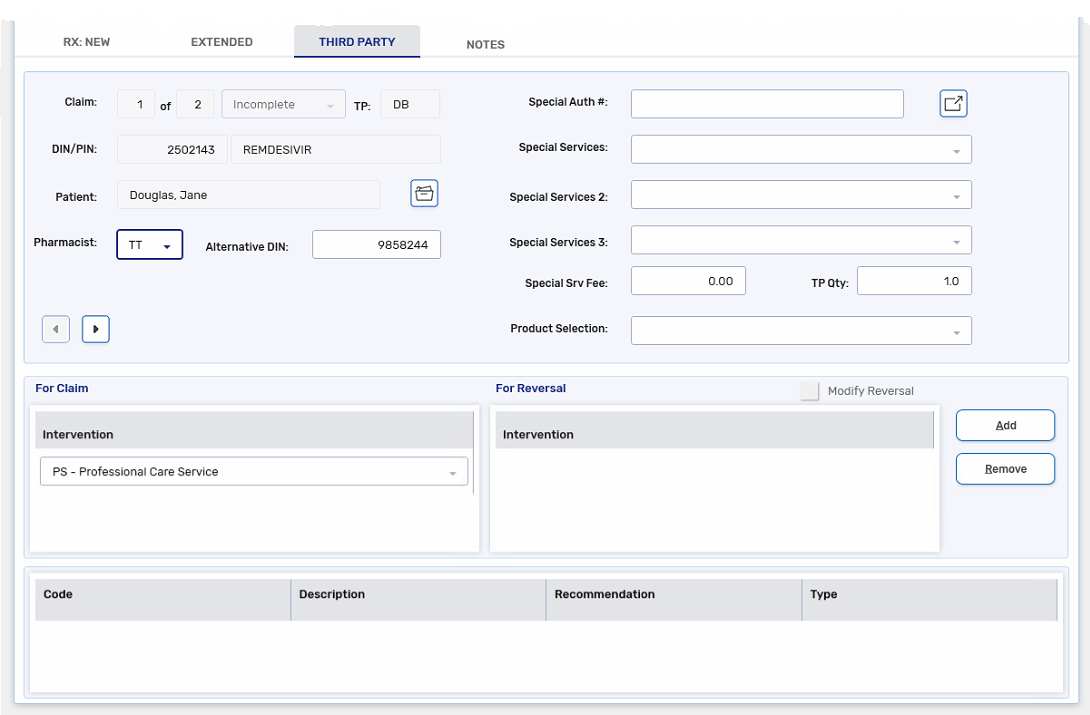
-
-
Select Fill.
Billing Remdesivir Infusion Bags
If dispensing remdesivir infusion bags, submit one claim for each bag dispensed.
-
From the Workbench or Patient Profile, select New.
-
Enter information in the New Prescription window:
-
Patient
-
Prescriber
-
Drug = Mixture Folder created in Part 1
-
Qty Auth = 1
-
Qty = 1
-
SIG
-
DS
-
-
Select Process Now. The prescription opens in Rx Detail.
-
Ensure the Fee = professional fee calculated in Part 2 up to $31, and the Cost and Markup are $0.
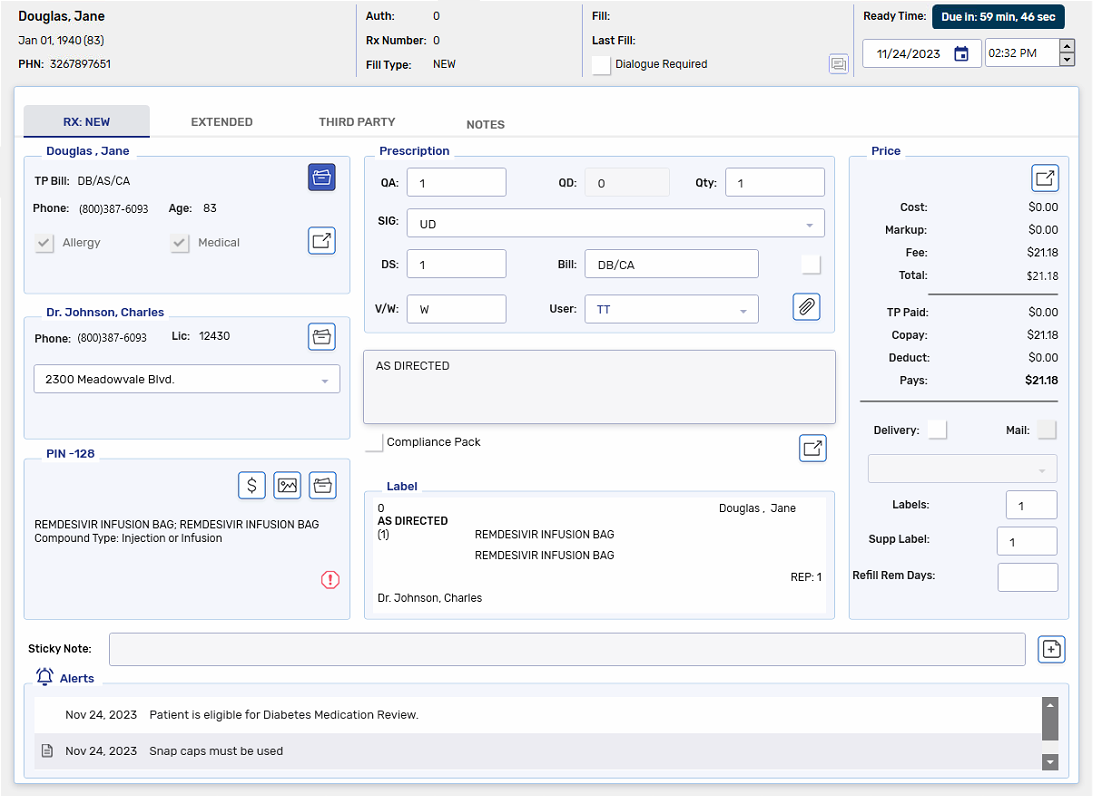
-
Select the Third Party tab.
-
Ensure the following is entered for Drug Benefit:
-
Alternative DIN = 9858244
-
Intervention codes = PS (+ ML if non-ODB or PB if no Ontario Health Card number)
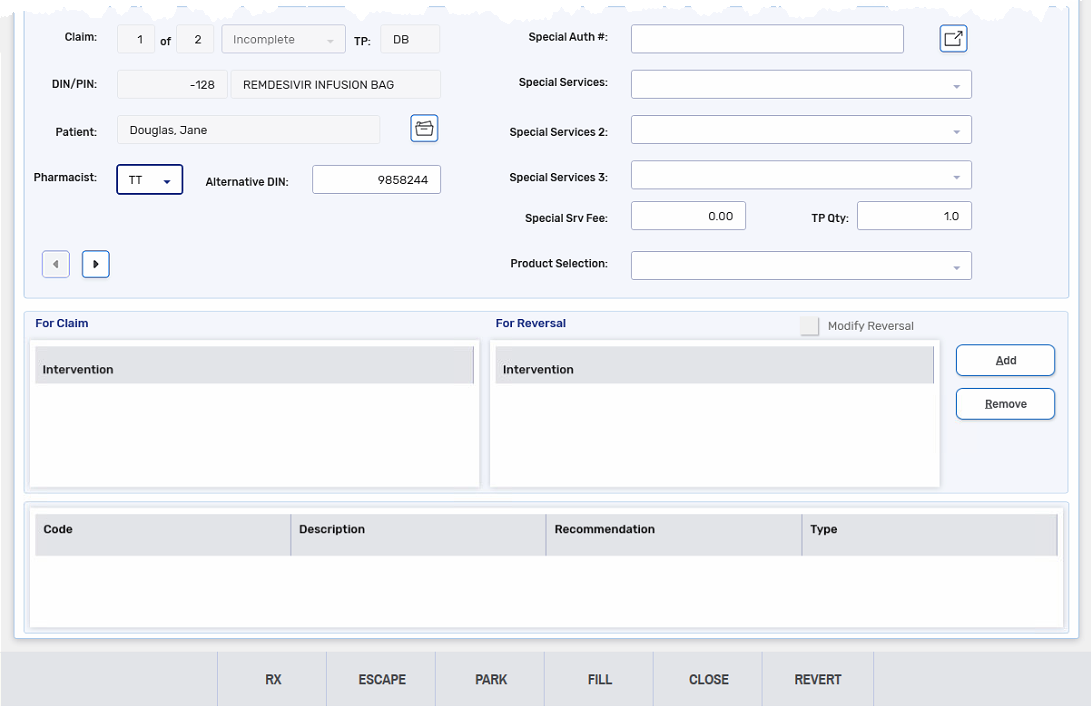
-
-
Select Fill.
Frequently Asked Questions
Check if the TP Rule is entered in the Drug Folder for DIN 2502143.
-
Open the Drug Folder.
-
On the Main tab, select TP Rules.
-
If the TP Rule is missing, select Add and enter the following information in the row:
-
Third Party = Drug Benefit
-
TP Plan = All
-
Pack Size = 1
-
PIN = 9858244
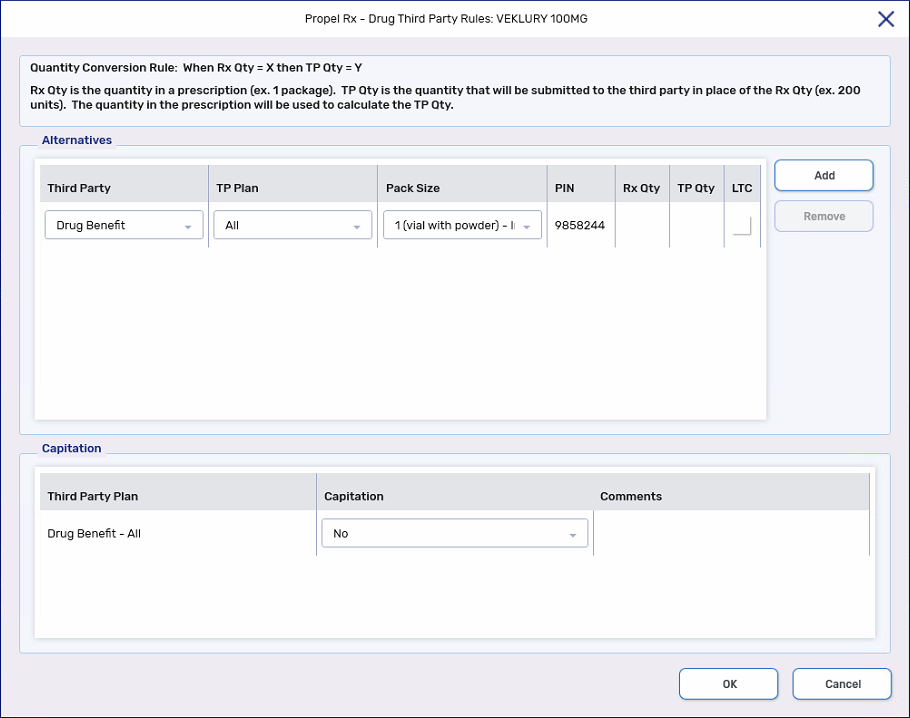
-
-
Select OK.
-
Select Save.
Check if the Pricing Rule is entered for the Fee Only ($14.75) Custom Class.
-
Select More (...) > Pricing.
-
Expand the Drug Benefit row. Underneath the row, you should see a sub-row for Fee Only ($14.75).
-
If the Fee Only ($14.75) row is missing:
-
Highlight the Drug Benefit row and select Add.
-
In the Create New Strategy window, select Fee Only ($14.75).
-
Select OK.
-
-
For Fee Only ($14.75), ensure the following are entered under the Strategies tab.
-
Fee = $14.75
-
Markup = 0%
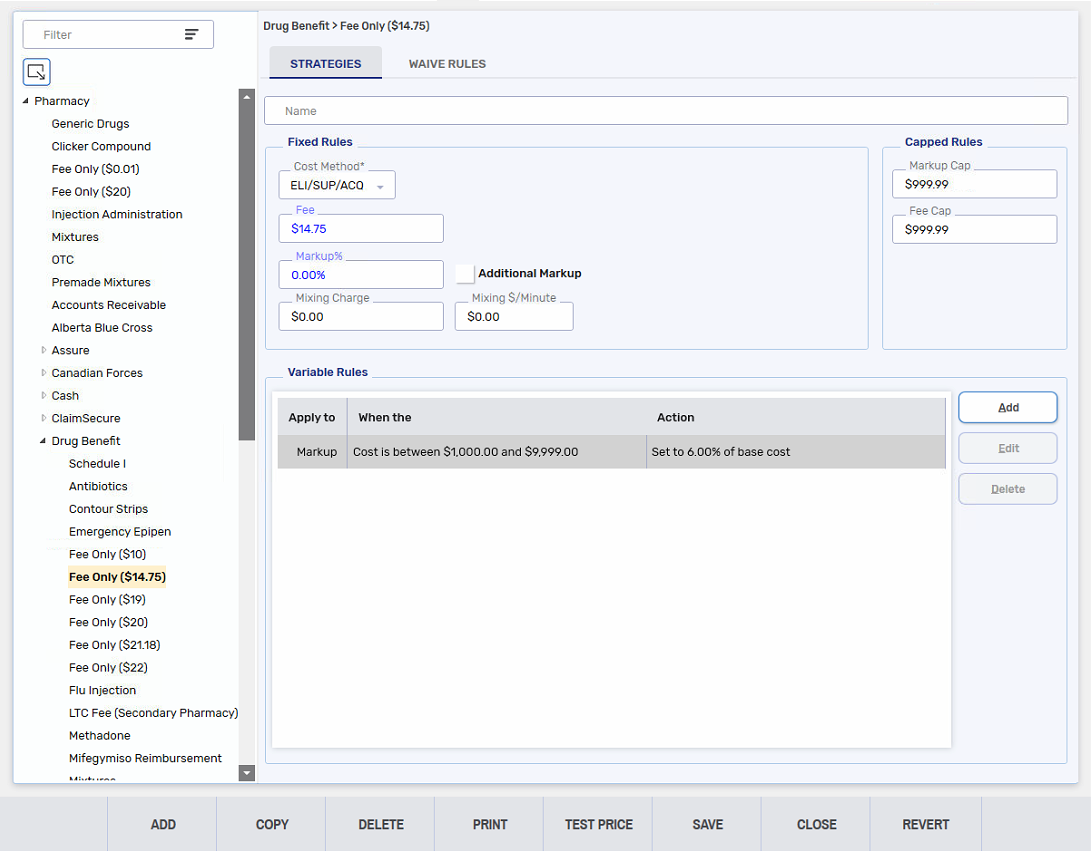
-
-
Select Save.